If you’ve ever explored Squarespace, you know it’s one of the most visually appealing and user-friendly website builders available today. One of its most powerful—but sometimes overlooked—features is Collections. Whether you’re running a blog, selling products, or showcasing a portfolio, Squarespace Collections are the foundation for organizing and displaying your content in a clean, structured way.
🌟 What Are Squarespace Collections?
In Squarespace, Collections are groups of related content that share a similar purpose or structure. Think of them as containers that hold your pages or posts. Every time you add a Blog Page, Store Page, Gallery, or Portfolio, you’re actually creating a new Collection.
Each Collection type has its own design options, layout styles, and built-in functionality—allowing you to display your work, products, or stories in a way that fits your brand.
🧩 Types of Squarespace Collections
Let’s break down the main types of Collections you can use on your site:
1. Blog Collections
If you’re running a blog or news section, this is your go-to Collection.
A Blog Collection lets you organize posts by category, tag, or date. Each post has its own page, and you can display them in list or grid formats. Squarespace also includes built-in features for:
- RSS feeds
- Comments (via Disqus or built-in options)
- Author bios and social sharing
Pro tip: Use tags and categories to improve navigation and SEO.

2. Store Collections (E-Commerce)
For business owners selling products, Store Collections are essential.
They let you organize your shop into sections—like “New Arrivals,” “Best Sellers,” or “On Sale.” Each product page includes options for pricing, inventory, variants (like size or color), and product images.
Squarespace’s Store Collections also support:
- Secure checkout and payment processing
- Inventory management
- Product reviews (with third-party plugins)
- Discount codes and gift cards
Pro tip: Use product blocks to highlight featured items on other pages of your site.
3. Gallery Collections
Perfect for photographers, artists, and designers, Gallery Collections allow you to display images and videos in customizable layouts. You can choose from:
- Grids
- Slideshows
- Carousels
- Stacked or masonry layouts
Pro tip: Optimize images for faster load times and consistent styling to maintain visual balance.
4. Portfolio Collections
If you’re showcasing projects or case studies, Portfolio Collections are ideal.
Each project page can include images, videos, descriptions, and even links to external work. The layout is designed to make your visuals stand out while keeping navigation simple.
Pro tip: Include a short project summary and client testimonial to add credibility.

5. Event Collections
Event Collections help you manage and display upcoming events, workshops, or classes. Each event includes details like date, location, description, and RSVP options.
Pro tip: Sync your events with Google Calendar or share them on social media to boost attendance.
🧠 Why Collections Matter
Collections make it easier to:
- Organize your site — keeping related content grouped logically.
- Improve navigation — so visitors can easily find what they’re looking for.
- Enhance design consistency — since each Collection follows a uniform style.
- Boost SEO — because structured content helps search engines index your site better.
🛠️ Customizing and Managing Collections
You can customize each Collection’s:
- Layout (list, grid, or gallery view)
- Style (fonts, colors, and spacing)
- URL structure
- Display settings for metadata like dates or categories
You can also use Collection Blocks to pull content (like blog posts or products) from one Collection and feature them elsewhere on your site—for example, showing your latest blog posts on your homepage.
✨ Final Thoughts
Squarespace Collections are more than just organizational tools—they’re the backbone of your website’s structure. By using them strategically, you can present your content in a way that’s both visually compelling and easy to navigate.
Whether you’re blogging, selling, or showcasing creative work, understanding how to use Collections effectively will help you build a site that’s not only beautiful but also functional and professional.


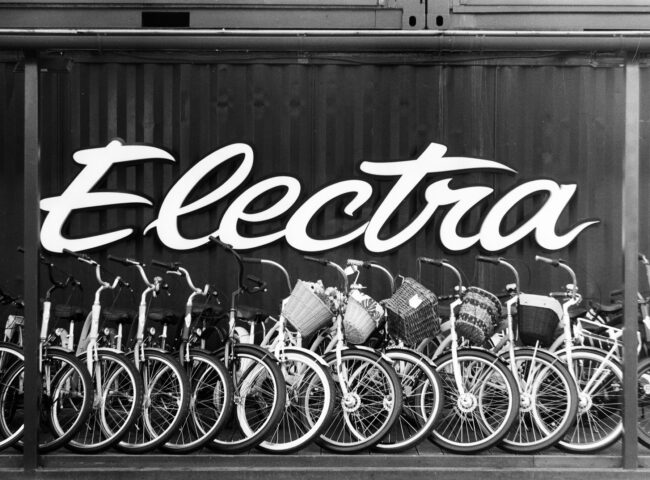




Leave feedback about this